Keep Yourself Updated – New Zortrax Support Center is Here
Even during the busy period we keep up the tempo. Right after the Z-Suite update we decided to get the things done and finish creating our new and Support Center which had its premiere today. It is packed with manuals, problem-solving tips, step-by-step post-processing techniques and lots of new functionalities.

The Outlook
As the Support Center is mainly the place which purpose is to give the users assistance in problem-solving, it should be extremely simple and clear, so each person could find the desired information as quick as possible. From now on, this could be visible from the level of the interface which is clear and ordered. After some modification and careful testing we succeeded in packing the site with a plenty of information and at the same time keeping its interface simple and not overloaded. All the tabs and categories are clearly divided and situated on each side of the page. The overall clarity is also obtained thanks to the use of bold colors that make contrast with the white background, so they are well visible for the site visitor. The user can navigate freely and it doesn’t matter if he views the Zortrax Support Center on his PC or his smartphone, as both computer and mobile layouts have been improved. Of course you don’t have to sick to these devices, if you want, you can view each manual in a form of a PDF file and print it. The size of font in each article can be enlarged, so you can adjust it to your needs.
The Communication
First of all – it’s the search engine. It’s really convenient, as you don’t have to enter the whole phrase into the search box – the engine will find the answer to your request as soon as you wrote the beginning of a word. From now on, you signalize your problems easier and because of that solve them much faster. Yet another key thing that facilitates the communication is placing the Support Form tab in every right upper corner of the site. Every time the problem appears, you don’t have to scroll down the site – the solution is always at the same place, right at your hand. Of course, if you like, you can contact us via our social channels, the Facebook and Twitter tabs are at the bottom of the page.

The Functionalities
Bearing in mind the clarity, we decided to provide the new functionalities and of course place them in a way they are visible and instantly available. First of all, the access to the most popular manuals will be easier, as the most recently viewed ones will be displayed on the main page. However, the first thing you can notice after visiting the page are two big images of our 3D printers – Inventure and M200 to make the user select the type of device he needs to be helped with. If the user is more interested in receiving the information from a particular category, like: quick start, repair it by yourself, maintenance, printing/material issues, tips & tricks or designing & post-processing – each of them is placed right below the image of 3D printers. After choosing the article , you can easily skip to another subject-related one – they will be visible at the right side of the page. There are obviously much more to see on our new Support Center, we hope you will check them all to grasp more expert info on Zortrax products.
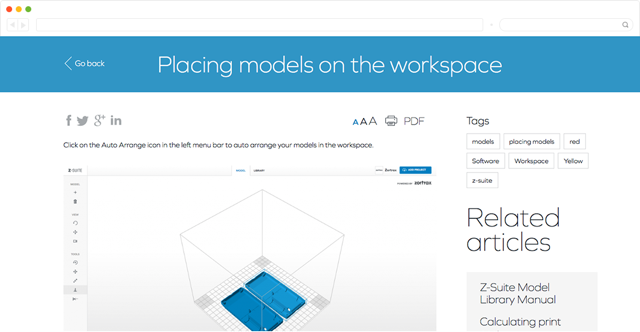
The Summary
Here’s a brief summary of all the changes that has been introduced to the new Support Center.
• New user-friendly layout optimized for both: PC and mobile
• Advanced, intelligent searching tool will find your answer before you finish writing the phrase
• Hot tips in the hint bar
• Faster search thanks to the clearly divided categories of problems
• More accurate tags
• Multiple product sections
• Frequently viewed manuals (most popular manuals in our base)
• Easier access to downloads and support form to contact us directly
Articles and manuals:
• Intelligent search bar on every page
• Related articles to the one that you’re reading
• Social media linking
• “Print the article” option
• View the article as PDF
• Possibility to enlarge text size in articles