One Application for All Your Models – Zortrax Model Library
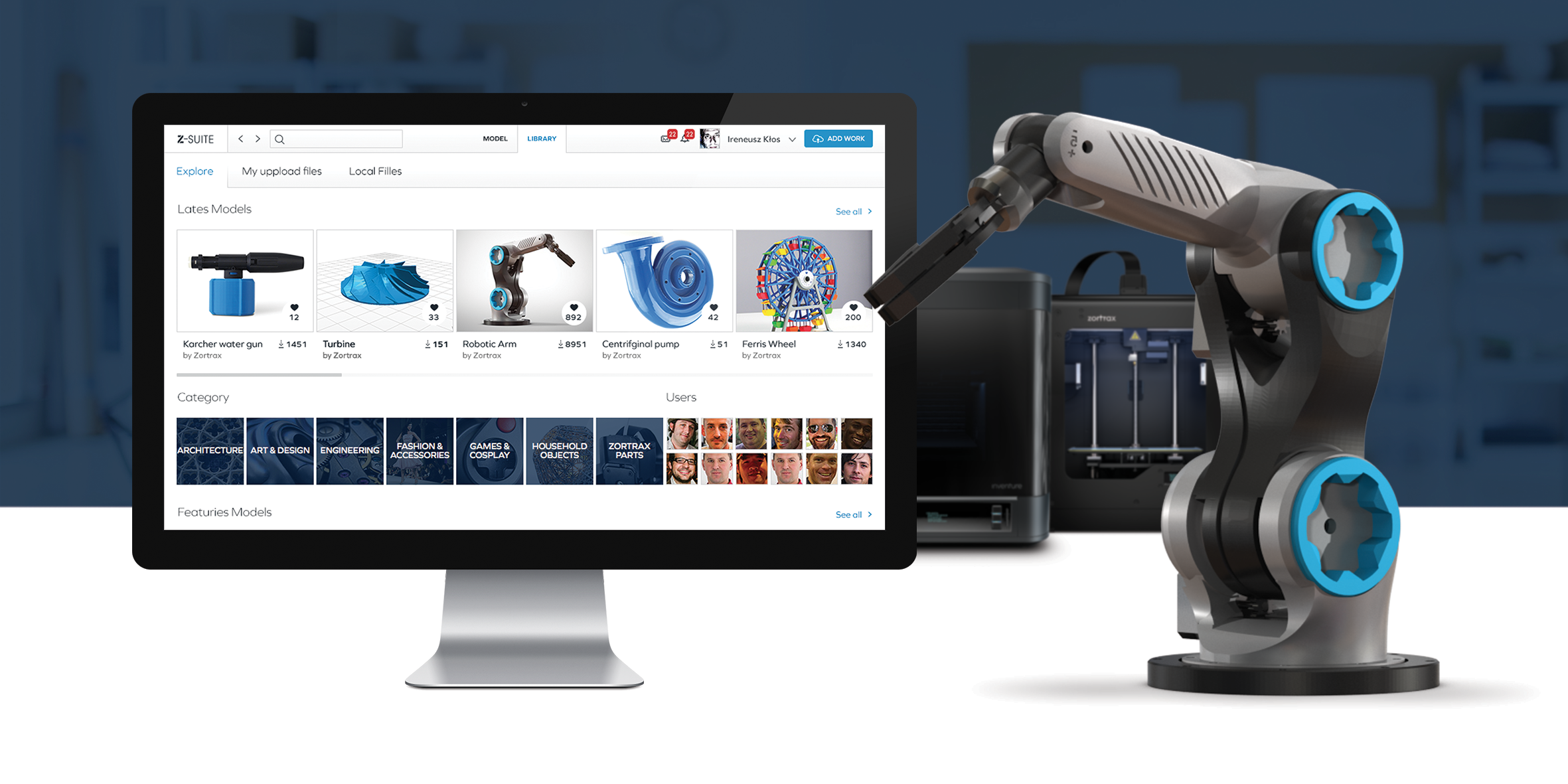
The number of applications of a 3D printer is currently gaining its momentum, as the tool itself is really universal and easily adjustable to many purposes. Aeronautics, automotives, engineering, medicine and dentistry are just some among many industries currently incorporating the additive manufacturing technology. On the wave of the growing popularity, the application that seems to appear most recently is 3D PaaS that simply means using 3D printer as a tool to serve people who place orders for prints. But obviously, there is a lot more in store for everyone interested in the revolutionary technology of 3D printing. For those who are interested in the utility of 3D print and exploring the potential of 3D printed models we have prepared a huge source of inspiration – the Zortrax Model Library.
Create Models that Shine
Thanks to the easily available set of models, logically divided into categories everyone can find projects that are useful and suitable for his or her work. In case of searching for a one particular model, it is no longer a problem, as you just have to enter the model name into the search engine, click on it and the ready model is displayed on the page. If you decide to download the particular model, it will be visible in the Local Files bookmark together with all the models that you browsed from the library. Getting the results instantly will make working on the project far more convenient and less time-consuming. Another advantage of the application is the ability to edit the models so the old models can be remastered, recreated or adjusted to new purposes in one place, what is more you need only a few clicks to prepare ad print your model.
New Learning Possibilities
As the model library itself is an application for gathering the users of Zortrax M200 3D printer, it is apparently the medium that may help to learn about possible uses of the device together with providing accessible examples of models available for all registered users. So to say, the Library, thanks to the contribution of engineers, designers and representatives of various branches of industry, can help the beginners in this field to see the possibilities of utilizing each design in particular field and to educate themselves about the technology specific. By adding comments and providing the description under each project we at the same time take part in creating a huge database that will serve newbies and more advanced users and become partly responsible for advanced growth of knowledge on 3D printing and designing.
The Fine One
Wit the aim of making using the Zortrax Model Library extra easy, the application itself was created as a part of the Zortrax ecosystem that consists of the 3D printer, Z-Suite software and dedicated printing materials. In practice this means that the user given the complete set of products that coordinate perfectly with each other doesn’t have to bother about the proper settings, temperature of print, etc. – everything works automatically and amazingly well. Focusing on the application, it is an integral part of the Z-Suite software that means that the only thing we have to do is to install Z-Suite on our computer and we can already start using the library, of course after the previous registration. To make everything clear the requirements are reduced to the minimum and boil down to registering in Z-Suite and having the Internet access on your PC.
Variety Comes First
Apart from all the users’ contribution manifested by uploading their original models and their interaction, the set of models already available in the Zortrax Model Library should attract many because of diversity. There are ten categories that include: architecture, art & design, engineering, fashion & accessories, games & cosplay, household objects and Zortrax parts that represent some of the most popular groups where 3D printing may be applicable, not to forget about the categories devoted to hobbyists and tinkerers like for example cosplay or art.
Hassle – Free Solution
One of the advantages of the Zortrax Model Library is that it helps to organize and clearly divide your projects and manage them within one application. From now on you don’t have to store the models on your computer in special folders. Just drag and drop the particular project to the Local Files bookmark and start working on it. Having one application for all your models can help you to avid problems with storing and cataloguing your models that simply translates to easier and more efficient work.
Grab the Best Models – Zortrax Robotic Arm
To show you the possibilities of the Zortrax M200 3D printer, we provided our users with one of our most splendid models – the Robotic Arm. The complete manual of the robot together with all the files necessary for 3D printing and assembling is ready to download on our Zortrax Models Library available with the latest version of Z-Suite software available to download on the Zortrax Support Center. Get it for free to enjoy the best quality of print and discover the full capabilities of this multitask masterpiece.