Introducing Zortrax inCloud 3D Printing Management System
Summary
- Zortrax inCloud is a smart, cloud-based service for remote managing of Zortrax 3D printers
- The core functionality of Zortrax inCloud is the ability to start the printing process from any place in the world
- The system can also be used for resources optimization, given its ability to organize devices, as well as the teams of users
Zortrax inCloud is a cloud-based service that enables advanced, remote management of Zortrax 3D printers. It’s available to everyone who registered a Zortrax machine through the Zortrax ID system. With the inCloud, it is now possible to upload models and start the printing process on Zortrax devices from anywhere in the world using a versatile web interface. And this is just a fraction of what Zortrax inCloud can do.
Remote Printing Capabilities
Operating Zortrax 3D printers remotely is the core functionality of Zortrax inCloud. This can take place through several options and features. The underlying idea was to let the users work with their printers just as though the machines were standing right beside them. It is, therefore, possible to:
- Upload a model to a chosen 3D printer registered to your Zortrax ID account.
- Browse through the models available in the printer’s USB storage space.
- Start and pause the printing of the chosen model.
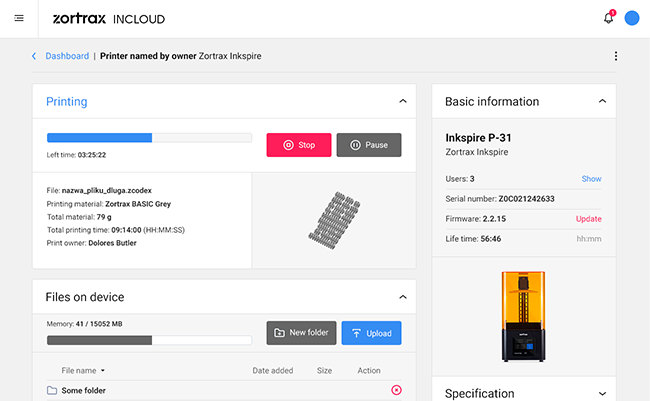
You can operate any Zortrax 3D printer remotely through several options and features.
What’s more, the “Multiprint” tool allows you to begin the printing on all your 3D printers at once. This solution is aimed primarily at businesses running large 3D printing farms as it can be used to launch mass 3D printing operation as fast as possible. Through the “Multiprint,” you can choose which of the available printers are to be used for mass printing and quickly begin the process on all of them. All the chosen printers must work in the same technology and with the same filament.

The “Multiprint” option comes in handy when managing large clusters of 3D printers.
Users can also remotely access cameras installed the M Series Plus machines to check if the previously printed models have been removed from build platforms, and the machines are ready to go.
Each time a model is transferred to the printer via the inCloud service, an appropriate amount of transfer is used up. How much transfer a user actually has depends on the chosen subscription plan. In a free subscription, it is possible to transfer 1GB worth of models. Paid plans come with 3GB of transfer for Standard Plan, 16GB for Professional Plan, and 50GB for Enterprise Plan. Available transfer in each subscription plan renews monthly, however, purchasing additional GB of transfer is still possible during the ongoing work.
Managing 3D Printing Resources
Zortrax inCloud, besides being a remote printing management system, is also useful for resource optimization. To streamline the workflow, a professional or enterprise user can create an “Organization” on the Zortrax ID account. We wanted the “Organization” to serve as a digital registry of all the 3D printing resources available in a business. And we mean human resources as well.
So, managers or team leaders can add individual users to their “Organizations”. This is a straightforward process done through e-mail invitations. Once added, the users gathered in the “Organization” can be organized into “Teams”.
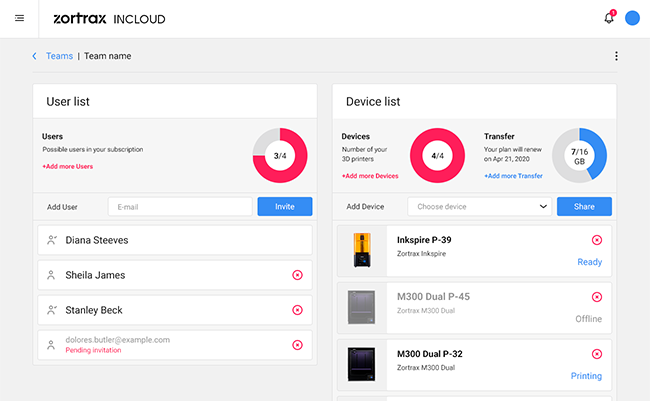
Users can be arranged into “Teams” and 3D printers can be assigned to each Team.
Each “Organization” can have multiple “Teams”, and users can be quickly transferred from one “Team” to another. Then, 3D printers available on the enterprise Zortrax inCloud account can be assigned to each of the “Teams”. Managers can always access a neatly arranged data on which machine is assigned to each “Team”, and how it’s used throughout the project. A space in Zortrax inCloud where the track records for each 3D printer are located is called “Timeline”.
The “Timeline” contains a log of activity for each 3D printer connected to the inCloud account. A user can see when the printer was working and when it wasn’t. Moreover, it possible to check the names of every file printed on the machine.

“Timeline” shows the work history of each 3D printer.
These features are particularly useful in managing staff working remotely. Designers or engineers can safely complete their projects at home. Once they are done, they can be assigned one of the 3D printers available at the office to remotely fabricate models they have been working on. Those models can be then taken off the build platform by their colleagues.
Privacy Secured
Zortrax 3D printers are often used for prototyping, so particular designs being printed often constitute a valuable intellectual property. We are the first to recognize that. That’s why Zortrax inCloud is designed to offer the highest possible level of privacy.
When one of the remote printing functionalities is used, the model is transferred to the chosen printer or printers via our servers. All such communications are encrypted so it is near impossible to intercept them. Moreover, once the model is uploaded to the printer, it is automatically removed from the servers.
To wrap it up, Zortrax can’t see the models being printed through the inCloud service and does not store them in any way. Moreover, the same dedication to privacy, simplicity, and ease of use will be a driving force behind all future developments in Zortrax inCloud. But perhaps the most important thing about Zortrax inCloud is that it has already been thoroughly tested.
The Origins of Zortrax inCloud
In the beginning, Zortrax inCloud was intended as an internal management system. There are over 200 3D printers distributed among multiple print rooms working constantly at Zortrax HQ. Those machines are assigned to different teams involved in various activities like processing orders by our 3D Printing Services team, calibrating new materials by our R&D team, or testing innovative software features. Given the large scale of these operations, we needed an effective tool to bring all of this under control.

Zortrax inCloud is invaluable when it comes to managing 3D printing farms.
We began with the list of requirements such a management system would have to meet. Our engineers wanted live notifications when a given 3D printer required their attention. Remote starting and pausing the prints, along with the capability to quickly upload chosen models to chosen machines, were also among the desired capabilities.
Our managers needed a tool to organize their staff into teams working on specific projects. Then, they wanted to dynamically assign available 3D printers to these teams to give them the right equipment for the job. Workflow optimization was another thing to tackle. Each 3D printer was supposed to have a track record of how it’s been used. How much time has it spent working? For how long has it been idle? All this data was necessary to streamline the use of available resources.
We have also received many signs from our community that mentioned similar ideas. As early versions of the service were being designed and developed, we started beta tests in and outside Zortrax HQ.
“There has been a major need for software such as Zortrax inCloud to successfully manage a 3D printing farm in a learning and research environment. InCloud has proved to be extremely useful and valuable to us at almost every level of our most important projects. It has made it easy to manage and view the prints virtually and allowed us to easily push out daily modifications across the entire farm with one button click. This is totally unprecedented and has transitioned our 3D printing experience,” says one of our testers, Philip Pille, Additive Manufacturing Technical Officer from the Advanced Manufacturing Precinct, RMIT University in Melbourne.
So, our software engineers perfected the system which had all those capabilities and more. It’s been under constant development until everyone at Zortrax was perfectly happy with it. We’re using it every day. Now, we have made it available to everyone.
See what Zortrax inCloud can do.
Try Zortrax inCloud