Get Ready for the Z-SUITE 1.6.0. Major Update!
Great news for all the Z-SUITE dedicated software users – its latest version is finally here, full of added functionalities, fixes and improvements – all for the sake of being even more intuitive and user friendly.
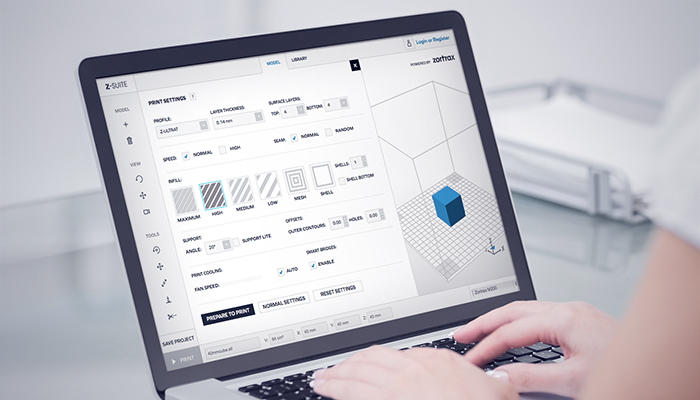
Let’s Grab the Latest – 3MF File Format
From now on, apart from the most popular file formats like .STL, .OBJ or .DXF, you can also use the 3MF format. 3MF (3D Manufacturing Format) is one of the latest formats which was prepared and dedicated for 3D printing – the file contains the complex information concerning the model available in a single archive. The main feature that distinguishes the 3MF from other file formats is the fact that it doesn’t contain any data that is unnecessary for 3D printing process, but typical for other files that were created to serve also additional functions and needs.
But that’s not all that has been improved with the file types. The forementioned .DXF files are now more available thanks to the new geometry reading that was added in this file format.
The New Type of Infill
We’ve also made some changes when it comes to the types of infill available on the high mode. Apart from changing the names, we’ve also improved the density of the Maximum infill what contributes to the better overall quality and durability of the 3D printed models. The new types of infill, starting from the lowest percentage are now available under the names: Low (previously Light), Medium (Medium), High (Solid) and Maximum (Full). Get busy with 3D printing and make sure to check what the Maximum really stands for!
Quality is the Key
Many changes can make the real effect – we’ve improved the functions that will visibly enhance the looks of your 3D prints. From now on you can use the Random Seam option on the Shell Mode, so the seam will be in fact much less visible and easier to remove. Speaking of the quality, we have also improved the one of the surfaces in the models which top parts contain any additional parts like holes or protruding elements. When it comes to dividing your models, with the new version of the Z-SUITE on MAC OSX you can now do it faster as the time of slicing is noticeably reduced.
The Dynamic View
We gave you even closer control over the 3D printing process as by sliding the progress bar you can get the information on the time and the amount of printing material used for the model in the pause mode. Take a closer look at it down below.
Hotkeys are Here
We haven’t paid lip service when we mentioned the improved ease of use and user friendliness. That’s why we prepared a quite long list of keyboard shortcuts to simply speed up the basic actions in Z-SUITE. Down below you can find the complete list of hotkeys in both versions: for Windows and for Mac OSX.
ctrl/cmd + ] – select next printer
ctrl/cmd + [ – select previous printer
( the hotkeys above are also available in the „Prepare Print” menu)
ctrl/cmd + Left arrow – turn left platform by 90°
ctrl/cmd + Right arrow – turn right platform by 90°
ctrl/cmd + Up arrow – turn up platform by 90°
ctrl/cmd + Down arrow – turn down platform by 90°
ctrl/cmd + . – select next model
ctrl/cmd + , – select previous model
ctrl/cmd + alt + . – select next model and focus
ctrl/cmd + alt + , – select previous model and focus
ctrl/cmd + shift + . – add next model to selected
ctrl/cmd + shift + , – add previous model to selected
ctr;/cmd + R – auto arrange
ctrl/cmd + T – rotate
ctrl/cmd + shift + T – move
ctrl/cmd + alt + T – resize
ctrl/cmd + V – view rotate
ctrl/cmd + shift + V – view move
ctrl/cmd + 9 – select View
ctrl/cmd + 0 – fit to all
ctrl/cmd + alt+ 0 – fit to selected
ctrl/cmd + ( 1 to 5) – switch views
cmd + c – copy (duplicate)
ctrl / cmd + o – open,
ctrl / cmd + s – save project or save .zcode
And just to make things clear, down below you can find all the information concerning the latest Z-SUITE version.
The complete list of Z-SUITE 1.6.0.
– Added 3MF format
– Enhanced slicing performance
– Developed new infills
– Fix Random Seam on Shell
– Added new geometry reading in .DXF format
– Dynamic View estimated time and Filament Usage in Pause Mode
– Added hotkeys
We are sure you will make a good use of the new Z-SUITE version and your Zortrax M200 3D printers to get even better 3D printing results and work more smartly. Give it a try!